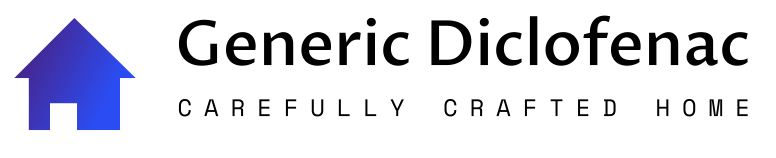These days, everyone wants to be able to watch all their media easily. And of course, why not, with media coming from so many places… digital cameras, video cameras, cell phones and naturally, the Internet. You also don’t want to have to physically swap your DVDs or Blu-Rays discs because that’d be, well, un-North American! 750-something doughnuts a year, we Canadians eat. It’s gotta take a toll somewhere.
But in all seriousness, playing all the different media you might have is never an easy task. Let’s look at the options some of us might have.
XBOX 360 – Somewhat capable, but suffers from codec incompatibility, no built-in WiFi, loudness and other issues. Amazingly, the 360 is reported to be able to read HFS+ (Mac) partitions which I like for a number of reasons, while the PS3, a non-Apple competitor company’s product, cannot read HFS+ or NTFS. Even more amazing still, the 360 can’t read NTFS. I’d love to know what happened behind the scenes… was there a disgruntled employee(s) who said,”let’s stick to the MS man baby! HFS but no NTFS!! HAHA! There!” The menu, sorry, Dashboard works pretty well for a console, but not so much in my opinion as a media center. Finally, the 360 just uses too much darn power.
Sony PlayStation 3 – Considered to be a good media player by many, it doesn’t meet with the same sort of fanfare in my house. It can’t handle MKVs, even though the files within that container are usually OK for the PS3, it can’t take files larger than 4GB, it can’t stream these sorts of videos from a PC (and even if it could, its 802.11g speeds would hold it back). Also can get loud/hot like the 360, and it takes a lot of power. Aside from that, the PS3 having a Blu-Ray player is its saving grace. That, its Blu-Ray boot up speed and the fact that it can decode the lossless formats internally make it a decent player. I even like the XMB to a point where I don’t mind using it for organizing pictures and music, but since it can’t handle my MKV video collection, it too, unfortunately, has to receive a thumbs down.
Wii – Hah. I’ll discuss the 1080p media center capabilities of my original Game Boy next.
Popcorn Hour – This was one of the first proper media center thingys that had all the requisite features on paper. Hard drive, included, along with WiFi, RSS Bit Torrenting skills and the ability to play back MKVs and high-bitrate 1080p video. Only problem is, it didn’t do it well. First hand reports abound of the player stuttering, freezing, and generally sucking at playing back 1080p video.
Various other networked media streamers – These all work decently well for pictures, music and even SD video, but then again, so do the 360 and PS3 with TVersity. Nay, the real test is full-bandwidth 1080p video, and I’m afraid both the players and their skimpy wireless connections are not up to the job.
HTPC – This would be the only real solution for a long time. I even have posts detailing what they do and how to put them together. Why do these work? Because they’re just computers connected to TVs. Dual-core CPUs, lots of RAM and fancy videos ought to make short work of anything you can throw at them, at least in theory. Having owned HTPCs since I was able to connect an S-video cable to my Radeon 9700 Pro back in the day, I can tell you that the experience is not as smooth as it should be. Why? Because we’re using Windows! XP Media Center Edition was just XP, and Vista has Media Center built in, so that Media Center is just an application that runs on top. BSODs, freezes, slowdowns and other issues will still happen, especially if you use the box for other purposes, such as downloading in the background. That, and the incredibly complex setup procedure was seriously annoying. You have to of course install Vista, but then the codecs, and making sure that things are being upconverted and handled properly, sound is being output through the coax or toslink or HDMI the way it should, and then finally calibrating the video output was a chore and then some. Most of these problems go away when using Plex with a Mac as your HTPC. It’s one of the best media center frontends I’ve seen, and it’s incredibly efficient with its processing, playing video back smoothly that won’t in VLC or Quicktime with Perian. Still, it’s quite an investment (well, it’s actually a depreciating asset, but let’s not split hairs) to buy a whole PC, and that too a Mac. Your only aesthetically-acceptable option would be a Mac Mini, and their price-performance relationship is unheard of (in a bad way).
WD TV HD Media Player – Finally, that brings us to the object this review is about, the Western Digital TV HD Media Player. No one was expecting this thing, at all, at this price, and certainly not from WD. But none of that is important.
We’ve been led to believe that good things come in small packages, and it seems that this tiny device may be a proponent of that idea. It’s unbelievably small, at least to my eyes, which are used to seeing acceptable 1080p playback from big boxes that contain massive coolers atop multi-core CPUS breathing hot air, sucking electricity down and adding to the racket and sweltering heat produced by the other components inside that (usually) ugly box. This thing has no fans, is pretty green and gasp… actually does what its supposed to! Setup could not be easier, and I think no AV device in history has been easier to set up, physically. The power cable, the HDMI cable… and you’re done. Yes, this is also the case with many other HDMI devices, but this thing is tiny, and it only has a few jacks, so it’s very hard to mess it up. No physical buttons are on the unit, so it’s switched on by the remote. A more-white-than-blue LED lights up for power, and if you have a USB device plugged in, it’ll flash or light up, depending on whether it’s scanning the drive or is ready to go. I encountered a problem early on. After setting up the easy cabling and getting into the menu, I found that it would not recognize my external 1 TB hard drive. Alarmed, I immediately copied a 720p TV show to my Patriot Xporter flash drive and plugged it in. After a few seconds of inactivity, it started flashing and the videos came up. Still, if it wouldn’t read 1 TB hard drives, it’s not really an effective 1080p media center now, is it? I updated the firmware, and then it finally saw the drive. I noticed speed improvements as well! Hopefully this thing will get better and better with each firmware update.
This baby will play just about anything digital you can find. From old-school DivX encodings to the latest super-high bitrate 1080p MKVs, this will handle them all. More surprisingly, it seems to have no trouble playing them. They are no signs of a struggle! I put on a specially ripped version of the Godfather, barely compressed from the original, taking up about 20 GB. It started playing right away, faster than my gaming computer could start playing it(and that has a 4 GHz Yorkfield and 8GB of RAM). VLC and other players sometimes have a lot of visual imperfections playing back high-resolution high-bitrate video, but there was no such macroblocking, other than any present from compression. If you haven’t compressed your Blu-Ray rips much, or, you’ve just copied the stream file from a Blu-Ray disc (which it WILL play!), the video will look superb. Sound is as good as standard Dolby Digital or DTS gets (if you’re connected through composite, it won’t decode DTS though), but currently, it doesn’t do DTS-MA or TrueHD as far as I know.
The interface is a little like a simplified, vertical-scrolling Windows XP-coloured Sony PS3 XMB interface. Sounds a bit like Windows Media Center, right? It’s not unlike it actually. Though the menus are a little simplistic, they get the job done and I can’t complain much. The only issue I have with the interface is that each icon should have the corresponding text near it, not down in the bottom-right corner. A small niggle, really. The device has the ability to create libraries for you, but I disabled this feature as I have my own organizational structure on the drive, and also, it seemingly takes forever to index a 1 TB drive. One more caveat here is that it can’t do this for HFS+ formatted drives, and I think it’s because it can read them, but not write to them.
After using the device for a few hours, I can say that I’m very satisfied with it. It switches between videos easily, resumes videos where you left them off, and never falters during playback, no matter how demanding the video file is. At this point, I have just one niggle… the remote is too small for adult male hands, and the buttons require a lot of effort to push. Sounds like a small issue, which can easily be resolved by using other kinds of remotes (programmable, Harmony etc.). At $139 Canadian, this is a great deal since it can do what HTPCs can’t do as reliably or as quick, for hundreds less. It also trumps every other media solution on the market, including the consoles.
I give it a 9 out of 10.